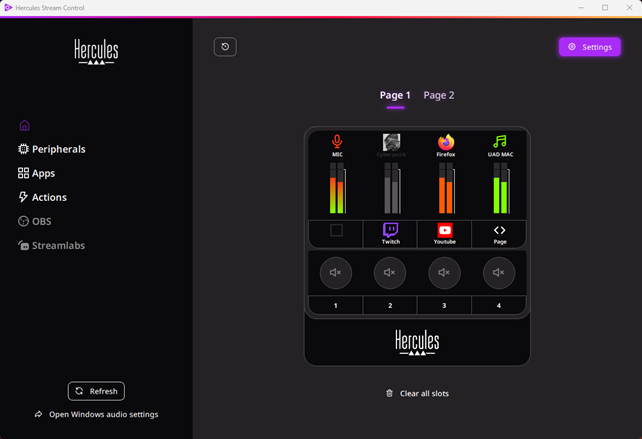
Hercules Stream Control is the software required to operate your Hercules Stream series USB controller.
Operating systems: Windows 11 64 Bit recommended. (Windows 10 64 bit with latest updates supported).
Step 1 – Download the Hercules Stream Control installer.
Access the page on our support website that corresponds to your product, then download the Hercules Stream Control installer.
Step 2 – Run the installer.
The Hercules Stream Control installation program consists of 2 major steps:
1. Installing Hercules Stream Control software.
2. Installing Hercules Stream controller drivers (aka HSM Series).
At the end of the driver installation, you will be prompted to restart your computer.
This step is mandatory for your installation to run smoothly.
Step 3 – Restarting your computer and launching for the first time.
Once your computer restarts, the Hercules Stream Control software will launch automatically.
You can find it as an icon in your taskbar:
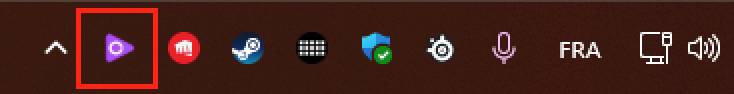
You will also find the software launch icon on your desktop:

After double clicking on one of its icons, the Hercules Stream Control window will open for the first time.
Follow the steps in the “onboarding tutorial” integrated into Hercules Stream Control that corresponds to your product.
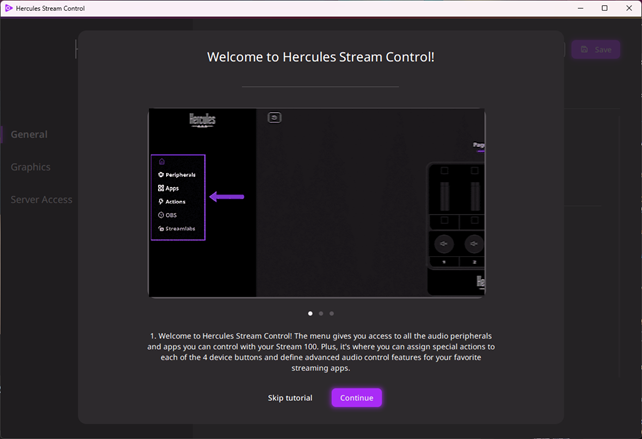
Note : if you canceled the tutorial, you can restart it via the Hercules Stream Control settings => General tab => Tutorial.
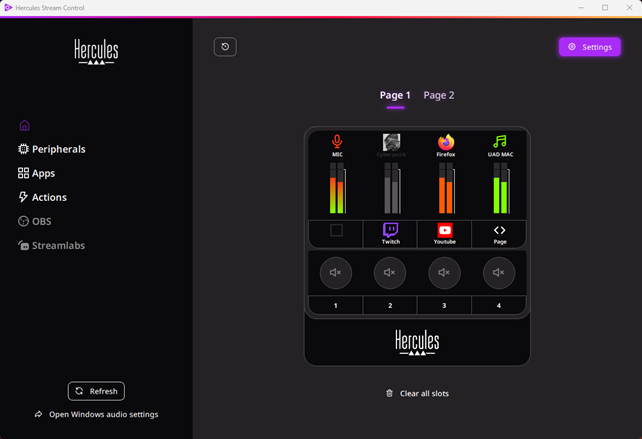
 English
English  中文 (中国)
中文 (中国)